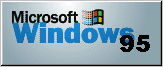
Dial Up Networking
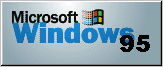
2) In the 'Add/Remove Programs Properties' click on the 'Windows Setup' tab. Then, in the 'Components' list click on communications and click details.
3) In the 'Communications' window, click on 'Dial Up Networking', then click OK
3) Windows will now prompt you for your Windows 95 CD or disks and when the files are done being copied ,a folder called 'Dial Up Networking' will appear in the 'My Computer' folder on your desktop.
Still have questions? help@tic.ab.ca