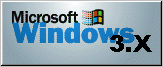
Trumpet
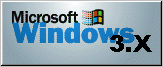
Overview
"The Trumpet Winsock is a Windows Sockets 1.1 compatible TCP/IP stack that provides a standard networking layer for many Windows(tm) networking applications to use." What this means in English is simply that the 'trumpet' is an interface between your modem and the internet: once activated it runs in the background while you use your windows applications to navigate the net.
TIC provides all its members with with a custom login script.The function of this script is to automatically log members into the TIC server, and enable the connection protocol (Should be PPP). If you are having problems connecting with the custom login script, it is probably due to one of the following reasons:
Modem
Initialization
String
TIC uses a default modem initialization string before logging on. Refer to your
modem manual for the correct initialization string for your modem. To change the login
initialization string:
- Click on Edit Scripts in the Dialler menu
of your Trumpet application.
- Open the 'login.cmd' script, and, with the text
editor, change the $modemsetup string from "&c1&k3" to the string specified
in your modem manual.
- Save the new script and re-run your login script (you may have
to click on Login from the Dialler menu).
Password
Change
TIC provides new members with a default user name and password, which may be
subsequently changed from this page.
It is then necessary to change the password for Trumpet (as for all your slip software).
To change your Trumpet password:
1. Click on Setup.cmd in the Dialler menu
of your Trumpet application.
2. Choose OK to accept the current ph number and
username strings.
3. In the password dialog box, enter your new password.
Configuration
Incompatability
Please continue to the next section.
TIC has preconfigured the Trumpet application for you. There should be no need to adjust any of the settings. For the Trumpet software to work, the following requirements must be met:
You must be running Windows 3.1 or higher. Windows 3.11 or Windows for Workgroups is recommended. If you are running Windows 95, you do not need the Trumpet software and should install the Win 95 Dial-up Networking option.
you are using a Hayes Compatable modem operating at greater than 2400 baud.
he modem is connected to COM Port 2. If you have your modem installed on any other COM Port, you will need to change this setting in the Trumpet Setup dialog box (in the File menu).
Care should be taken if you installing the Trumpet software on a system with a pre-existing network set up.
The following is a listing of the default configuration settings for TIC members:
IP address 0.0.0.0
Netmask 255.255.255.0
Name Server 198.161.220.127
Default Gateway 198.161.220.127
Packet vector 60
MTU 256
TCP RWIN 848
TCP MSS 212
TCP RTO MAX 60
SLIP Port 2 (set this port # to match your modem COM port #)
Baud Rate 57600 (depends on modem, check manual)
Active
Radio Buttons:
Internal PPP
Hardware Handshake
Online Status Detection None