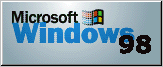
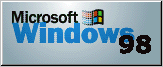
Included with Windows 98 is a software program called Dial-Up Networking that allows your computer to connect to the outside electronic world via a modem and various forms of transmission media(for example phone lines or cable). Before installing Dial Up Networking, please ensure that TCP/IP is installed in Network Properties.
This section outlines the steps needed to install Dial-Up Networking correctly on your system, and configure it for optimum performance.
1) In the control pannel, double click on 'Add/Remove Programs' with left mouse button.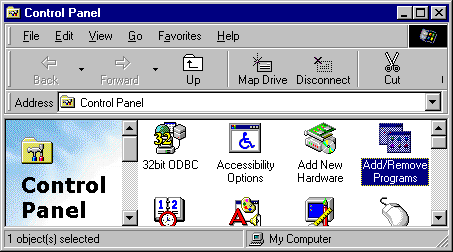
2) In the 'Add/Remove Programs Properties' window; click on the 'Windows Setup' tab.
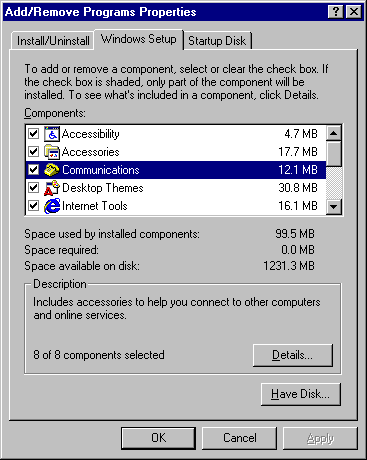
3) In the 'Communications Components:' window, click on 'Dial Up Networking', click OK,
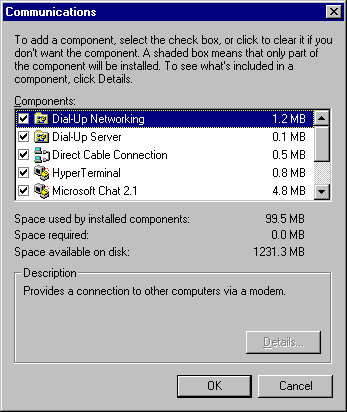
4) Windows will now prompt you for your Windows 98 CD or disks. Follow instructions on the Install From Disk window. You can copy the manufacturer's files from the drive specified, specify your own drive and file location or Browse for the appropriate file and its location. Click on OK
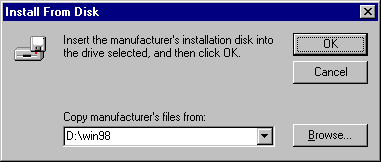
When the files are finished being copied, a folder called 'Dial Up Networking' will appear in the 'My Computer' folder on your desktop.
If you still have some unanswered questions please e-mail to help@tic.ab.ca and we will get back to you as soon as possible. Thanks.